A free import export trade leads B2B marketplace since 1996 for manufacturers, suppliers, exporters, importers, buyers, sellers, wholesalers, freight forwarders, shippers, trade shows, exhibits, and export management.
Hello visitor from USA - 75 visiting from
USA - 75 visiting from  25 USA
25 USA  15 Germany
15 Germany  13 Canada
13 Canada  6 UK
6 UK  5 Belgium
5 Belgium  5 France
5 France  2 Hong Kong
2 Hong Kong  1 Iran
1 Iran  1 Poland
1 Poland  1 Czech Republic
1 Czech Republic  1 Ukraine
1 Ukraine
Hello visitor from
Auto Digi Tech
Posted at: Offers to Sell and Export | Posted on: Monday 16 March 2009 8:57 am | Poster last visit: Wednesday 4 July 2012 |
Product Description:
The AUTO DIGI TECH and all information in this manual are intended for repair of odometers only. When
buying this product, the buyer promises to use this product only in accordance with the laws of the state in which it is sold.
Menu OPTIONS
Choose Language
Here you can choose a different language for the Tacho Universal.Deutsch, English, Polski, Espanol, Italiano, France
New PIN
First you have to enter the old PIN. Then the handheld asks you for the new PIN that you have to repeat again. The password consists of a combination of pressing 6 buttons of your choice.
Erase all eeps
With this menu you erase all data that you have saved before. First you have to press E to verify, then you have to enter your PIN.
Clear 1 EEP
Here you can erase the last data you have saved.
Verify Pin
With this menu you can switch on or off the password function when starting the handheld. With the button OK the handheld will ask you for the password after every start of the handheld, with the button STOP you can swith it off. To switch it off you have to verify it with the password.
we also support
1. update 2006 DIGA or DIGA clone from China;
2. software for unlocking the Tacho Handheld after 50 times of use.
Company Contact:

Contact Name: Jane
Company Name: Shenzhen Autosvs
Email:
Tel: 0086-755-84107007
Fax: 0086-755-83529585
Street Address: Flat 7G, Changjingge
Yecheng Building, Xinzhou North Rd, Futian
District, Shenzhen City, 518034 China
Website: https://autosvs.com
Member name: autosvs88
Country: China
China
Member Since: 16 March 2009
Total Leads: 19 autosvs88 Import Export Business Leads
Business focus: Auto Parts, Auto Diagnostic Tool, Auto Accessory
Chat: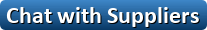
Verify: Safe Import Export Tips
buying this product, the buyer promises to use this product only in accordance with the laws of the state in which it is sold.
Menu OPTIONS
Choose Language
Here you can choose a different language for the Tacho Universal.Deutsch, English, Polski, Espanol, Italiano, France
New PIN
First you have to enter the old PIN. Then the handheld asks you for the new PIN that you have to repeat again. The password consists of a combination of pressing 6 buttons of your choice.
Erase all eeps
With this menu you erase all data that you have saved before. First you have to press E to verify, then you have to enter your PIN.
Clear 1 EEP
Here you can erase the last data you have saved.
Verify Pin
With this menu you can switch on or off the password function when starting the handheld. With the button OK the handheld will ask you for the password after every start of the handheld, with the button STOP you can swith it off. To switch it off you have to verify it with the password.
we also support
1. update 2006 DIGA or DIGA clone from China;
2. software for unlocking the Tacho Handheld after 50 times of use.
Company Contact:

Contact Name: Jane
Company Name: Shenzhen Autosvs
Email:
Tel: 0086-755-84107007
Fax: 0086-755-83529585
Street Address: Flat 7G, Changjingge
Yecheng Building, Xinzhou North Rd, Futian
District, Shenzhen City, 518034 China
Website: https://autosvs.com
Member name: autosvs88
Country:
Member Since: 16 March 2009
Total Leads: 19 autosvs88 Import Export Business Leads
Business focus: Auto Parts, Auto Diagnostic Tool, Auto Accessory
Chat:
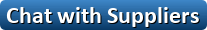
Verify: Safe Import Export Tips
 Similar Suppliers And Manufacturers Import Export Trade Leads
Similar Suppliers And Manufacturers Import Export Trade Leads
 Auto Lowering Springs - By tshgcoilspring - On Tuesday 6 September 2022 2:34 am: auto lowering springs
each coil is made from alloy steel and is wound to exact specifications shot peened and then powder coated to ensure the ride height ride quality ....
Auto Lowering Springs - By tshgcoilspring - On Tuesday 6 September 2022 2:34 am: auto lowering springs
each coil is made from alloy steel and is wound to exact specifications shot peened and then powder coated to ensure the ride height ride quality .... Auto Bumper Mould - By haiyanautomould - On Wednesday 11 May 2022 1:21 am: auto bumper mould
eura mould trade process
1 quote according to sample drawing and specific requirement
2 discussion mold material cavity number price runne....
Auto Bumper Mould - By haiyanautomould - On Wednesday 11 May 2022 1:21 am: auto bumper mould
eura mould trade process
1 quote according to sample drawing and specific requirement
2 discussion mold material cavity number price runne.... Auto-locking Connector - By kingsnaps - On Monday 19 February 2024 3:24 am: auto-locking connector
description
1 use self-locking function
2 it s different from the general shape
3 double-acting gate smooth movement and high strength
4 s....
Auto-locking Connector - By kingsnaps - On Monday 19 February 2024 3:24 am: auto-locking connector
description
1 use self-locking function
2 it s different from the general shape
3 double-acting gate smooth movement and high strength
4 s.... Industrial Auto Connectors Waterproof - By ShenzhenSunriseElectronic - On Monday 31 October 2022 9:18 am: auto connectors waterproof
shenzhen sunrise electronic co ltd is a professional manufacturer in the field of medical industrial connectors cctv ....
Industrial Auto Connectors Waterproof - By ShenzhenSunriseElectronic - On Monday 31 October 2022 9:18 am: auto connectors waterproof
shenzhen sunrise electronic co ltd is a professional manufacturer in the field of medical industrial connectors cctv .... Wholesale Auto Emergency Kit - By Tsafety - On Tuesday 25 October 2022 6:41 am: auto emergency kit contains the most used and important tools to safely protect your journey keep a t-safety auto emergency kit in your car to make t....
Wholesale Auto Emergency Kit - By Tsafety - On Tuesday 25 October 2022 6:41 am: auto emergency kit contains the most used and important tools to safely protect your journey keep a t-safety auto emergency kit in your car to make t.... Auto Electrical Industrial Connector Waterproof - By ShenzhenSunriseElectronic - On Monday 31 October 2022 9:33 am: auto electrical industrial connector waterproof
auto electrical industrial connector waterproof
we are manufacturer in the field of medical\industrial connectors cctv accessories product we loc....
Auto Electrical Industrial Connector Waterproof - By ShenzhenSunriseElectronic - On Monday 31 October 2022 9:33 am: auto electrical industrial connector waterproof
auto electrical industrial connector waterproof
we are manufacturer in the field of medical\industrial connectors cctv accessories product we loc.... Auto Cold Drawing Machine Hs300 - By horenco - On Thursday 9 June 2022 8:46 am: auto cold drawing machine hs300
description
1 motor 50hp 75hp
2 applicable material brass aluminium steel and alloy rod
3 applicable size Ø15 50mm 40mm
4 working rang....
Auto Cold Drawing Machine Hs300 - By horenco - On Thursday 9 June 2022 8:46 am: auto cold drawing machine hs300
description
1 motor 50hp 75hp
2 applicable material brass aluminium steel and alloy rod
3 applicable size Ø15 50mm 40mm
4 working rang.... Auto Splicer For Corrugated Cardboard Production Line - By HTLida - On Saturday 11 June 2022 1:46 am: auto splicer functions as a central element for smooth continuous operation fast and helps to increase production output and saving production cost ....
Auto Splicer For Corrugated Cardboard Production Line - By HTLida - On Saturday 11 June 2022 1:46 am: auto splicer functions as a central element for smooth continuous operation fast and helps to increase production output and saving production cost .... Import Export Startup Stories
Import Export Startup Stories
Share Your Story & Get Listed at StartImportExport.com- Guangzhou Sunon Auto Accessory Co Ltd: Cynthia Zhang Of Guangzhou Sunon Auto Accessory From China
- Wenzhou Joy Autoparts Co Ltd: Vivian Of Wenzhou Joy Auto Parts From China
- Gltak Automobile Germany Co Ltd : Sophie Of GLTAK Automobile Germany, A Heavy Duty Truck Spare Parts Production Company From China
TradersCity.com shall not be held liable for any user posted/submitted content including but not limited to trade leads, profiles, images, and any other data. TradersCity.com does not and did not verify any of users posted/submitted data nor is implicitly or explicitly recommending these business offers. TradersCity does not verify truthfulness, accuracy, completeness, nor legality of any businesses, services, and leads posted here. TradersCity does not represent Sellers or Buyers in any transaction between users of the website and is unable to make any opinion in regard to their performance in any transaction. TradersCity neither guarantees nor undertakes in any dispute between sellers and buyers. Protect your business from fraud by trading safely





