A free import export trade leads B2B marketplace since 1996 for manufacturers, suppliers, exporters, importers, buyers, sellers, wholesalers, freight forwarders, shippers, trade shows, exhibits, and export management.
Hello visitor from USA - 42 visiting from
USA - 42 visiting from  23 USA
23 USA  14 Canada
14 Canada  2 UK
2 UK  1 Ukraine
1 Ukraine  1 France
1 France  1 Germany
1 Germany
Hello visitor from
Calibration Method Of The Portble Luggage Scale, Ocs-1 / 5 / 10.
Posted at: Offers to Sell and Export | Posted on: Monday 18 January 2010 7:44 am | Poster last visit: Thursday 15 September 2011 |
Product Category: Main
» Service Industry Machinery and Equipment and Supplies
» Institutional food services equipment
» Food preparation equipment
» Commercial use scales
» Calibration Method Of The Portble Luggage Scale, Ocs-1 / 5 / 10.
Product Description:
Procedure:
Switching on:
Press Button“ON/OFF” to switch on the electronic scale.On seeing zero
weight, put Loadings on the Load cell. Weight of the article will be displayed on the screen instantly. Press Button “ON/OFF” again to switch off, or the scale will switch off automatically after 90 seconds without pressing any key; In the power on case.without any operation/loadings stable no changes, the Blue backlight will sleep in 20s.
Removing TARE:
After weight of the article is shown, press “TARE” key. Zero weight and the “TARE” sign will appear on the screen.Put additional Loadings on the Load cell, and weight of the new article will be shown;
Choosing Locking Function:
Press “TARE” for 3 seconds. “L_ON” or “L_OF” will appear on the screen. “L_ON” stands for opening locking function, which means the weight value of the article will be fixed on the screen with the sign “HOLD”.Press “ON/OFF” again to weigh new objects. “L_OF” stands for shutting locking function, which means weight of the article will not be fixed on the screen.
Unit change:
Press “UNIT” for changing weight unit from kg, lb, oz;or from kg, lb:oz.
Temperature Display:
Switch on the electronic scale, press the UNIT key for 3 seconds, temperature will appear on the screen.For example, “30℃”means 30 degrees Celsius. Press Button “ON/OFF” to exit the Temperature Display mode.Measurement Accuracy:±2℃. Switch to Temperature Display mode:press “UNIT” or “TARE” to adjust the value according to the real temperature while holding “ON/OFF” down. Release Button “ON/OFF” to exit the Temperature Display mode.
Calibration:
Sustaining press the button: “ON/OFF” and “TARE” until the LCD booting, then releasing.After whole display, then show 5.020kg, then display inner codes (Usually between 7000 and 8000; beyond this range, the load cell is broken.) on the screen. In stable case without loadings, Press Button “TARE”, The LCD starts displaying “5.000kg”, .Then give the “5.000kg” poises on Load cell (Attention to the Loading position.); Once stable, Press Button “TARE” again, calibration will be auto operated, .Showing “PASS”, finishing the calibration.
Company Contact:

Contact Name: Jerry Zhao
Company Name: Shenzhen West-Boao Science & Technology Co., Ltd.
Email:
Skype: alwaysonline4
Tel: 86-15899856780 or 86-755-33022026
Fax: 86-755-33022030
Street Address: 3/f, 3rd. Block,
Jiuxiangling Industrail Park, Xili
Town, Nanshan District, Shenzhen
518057 China
Member name: GlobalElectronicScales
Country: China
China
Member Since: 15 April 2009
Total Leads: 554 GlobalElectronicScales Import Export Business Leads
Business focus: Mechanical Scale, Electronic Fishing Scale, Electronic Hook Scale, Pocket Scale, Kitchen Scale, Jewelry Balance, Post Scale, Livestock Scale, Load Cell, Pcblcd
Chat: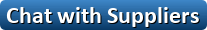
Verify: Safe Import Export Tips
Switching on:
Press Button“ON/OFF” to switch on the electronic scale.On seeing zero
weight, put Loadings on the Load cell. Weight of the article will be displayed on the screen instantly. Press Button “ON/OFF” again to switch off, or the scale will switch off automatically after 90 seconds without pressing any key; In the power on case.without any operation/loadings stable no changes, the Blue backlight will sleep in 20s.
Removing TARE:
After weight of the article is shown, press “TARE” key. Zero weight and the “TARE” sign will appear on the screen.Put additional Loadings on the Load cell, and weight of the new article will be shown;
Choosing Locking Function:
Press “TARE” for 3 seconds. “L_ON” or “L_OF” will appear on the screen. “L_ON” stands for opening locking function, which means the weight value of the article will be fixed on the screen with the sign “HOLD”.Press “ON/OFF” again to weigh new objects. “L_OF” stands for shutting locking function, which means weight of the article will not be fixed on the screen.
Unit change:
Press “UNIT” for changing weight unit from kg, lb, oz;or from kg, lb:oz.
Temperature Display:
Switch on the electronic scale, press the UNIT key for 3 seconds, temperature will appear on the screen.For example, “30℃”means 30 degrees Celsius. Press Button “ON/OFF” to exit the Temperature Display mode.Measurement Accuracy:±2℃. Switch to Temperature Display mode:press “UNIT” or “TARE” to adjust the value according to the real temperature while holding “ON/OFF” down. Release Button “ON/OFF” to exit the Temperature Display mode.
Calibration:
Sustaining press the button: “ON/OFF” and “TARE” until the LCD booting, then releasing.After whole display, then show 5.020kg, then display inner codes (Usually between 7000 and 8000; beyond this range, the load cell is broken.) on the screen. In stable case without loadings, Press Button “TARE”, The LCD starts displaying “5.000kg”, .Then give the “5.000kg” poises on Load cell (Attention to the Loading position.); Once stable, Press Button “TARE” again, calibration will be auto operated, .Showing “PASS”, finishing the calibration.
Company Contact:

Contact Name: Jerry Zhao
Company Name: Shenzhen West-Boao Science & Technology Co., Ltd.
Email:
Skype: alwaysonline4
Tel: 86-15899856780 or 86-755-33022026
Fax: 86-755-33022030
Street Address: 3/f, 3rd. Block,
Jiuxiangling Industrail Park, Xili
Town, Nanshan District, Shenzhen
518057 China
Member name: GlobalElectronicScales
Country:
Member Since: 15 April 2009
Total Leads: 554 GlobalElectronicScales Import Export Business Leads
Business focus: Mechanical Scale, Electronic Fishing Scale, Electronic Hook Scale, Pocket Scale, Kitchen Scale, Jewelry Balance, Post Scale, Livestock Scale, Load Cell, Pcblcd
Chat:
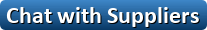
Verify: Safe Import Export Tips
 Similar Suppliers And Manufacturers Import Export Trade Leads
Similar Suppliers And Manufacturers Import Export Trade Leads
 Luggage Strap - By chungting - On Wednesday 26 October 2022 7:24 am: luggage strap manufacturer established in 1985 makes efforts in research and development of suitcase belt and luggage band with a professional mana....
Luggage Strap - By chungting - On Wednesday 26 October 2022 7:24 am: luggage strap manufacturer established in 1985 makes efforts in research and development of suitcase belt and luggage band with a professional mana.... Calibration Gas, Mixture Gas - By taiyugas - On Friday 24 November 2023 3:44 am: calibration gas mixture gas
product description
standards are manufactured using advanced weight and volume tools scales and high sensitivity inst....
Calibration Gas, Mixture Gas - By taiyugas - On Friday 24 November 2023 3:44 am: calibration gas mixture gas
product description
standards are manufactured using advanced weight and volume tools scales and high sensitivity inst.... Soft Pvc Luggage Tags - By huayiltd - On Saturday 25 March 2023 3:21 am: luggage tags maker
luggage also has id promotional soft pvc luggage tags are the best id cards for luggages and you could use for promotional purpos....
Soft Pvc Luggage Tags - By huayiltd - On Saturday 25 March 2023 3:21 am: luggage tags maker
luggage also has id promotional soft pvc luggage tags are the best id cards for luggages and you could use for promotional purpos.... Pbtca Scale Inhitor - By ZhengzhouHooChemtecCoLtd - On Monday 17 April 2023 5:22 am: scale and corrosion inhibition properties
especially under high temperature its antiscale property is far better than other organophosphines
it c....
Pbtca Scale Inhitor - By ZhengzhouHooChemtecCoLtd - On Monday 17 April 2023 5:22 am: scale and corrosion inhibition properties
especially under high temperature its antiscale property is far better than other organophosphines
it c.... Mill Scale From Steel Plant Scrap - By POWERSTEP - On Monday 17 October 2022 7:23 am: scale from steel plant
-electric ark furnace dust with about 22% zinc recovery
origin philippines
we are searching for a reliable buyer
in case of....
Mill Scale From Steel Plant Scrap - By POWERSTEP - On Monday 17 October 2022 7:23 am: scale from steel plant
-electric ark furnace dust with about 22% zinc recovery
origin philippines
we are searching for a reliable buyer
in case of.... Instrument Calibration - By Accumaximum - On Tuesday 16 September 2008 9:47 am: instrument calibration
multi channel pipettes
accumax pro - smart grip research pipette - fap series
research micropipette with soft grip made up of thermo plastic elas....
Instrument Calibration - By Accumaximum - On Tuesday 16 September 2008 9:47 am: instrument calibration
multi channel pipettes
accumax pro - smart grip research pipette - fap series
research micropipette with soft grip made up of thermo plastic elas.... Calibration Magnet, Reference Magnet - By permanentmagnets - On Thursday 19 March 2009 7:54 am: calibration magnet reference magnet has high stability and large and even area of magnet field which can be used to calibrating different magnetic ....
Calibration Magnet, Reference Magnet - By permanentmagnets - On Thursday 19 March 2009 7:54 am: calibration magnet reference magnet has high stability and large and even area of magnet field which can be used to calibrating different magnetic .... Small Digital Pocket Balance 20g / 0.001g 300g / 0.1g With Scoop And Calibration Weights - By GlobalElectronicScales - On Thursday 10 September 2009 3:15 pm: scale size 125 x 39 x 25mm outer packing 48pcs ctn
inner packing 12pcs inner box carton size 360 x 307 x 330mm
5 features and functions
....
Small Digital Pocket Balance 20g / 0.001g 300g / 0.1g With Scoop And Calibration Weights - By GlobalElectronicScales - On Thursday 10 September 2009 3:15 pm: scale size 125 x 39 x 25mm outer packing 48pcs ctn
inner packing 12pcs inner box carton size 360 x 307 x 330mm
5 features and functions
.... Import Export Startup Stories
Import Export Startup Stories
Share Your Story & Get Listed at StartImportExport.com- Ningbo Mytex Textile Co Ltd: Gigi Of Ningbo Mytex Textile Exporting Bags, Cases, And Luggage From China
 Commercial use scales Classification Navigation
Commercial use scales Classification Navigation
Main - Service Industry Machinery and Equipment and Supplies - Institutional food services equipment - Food preparation equipment - Commercial use scales [421]
TradersCity.com shall not be held liable for any user posted/submitted content including but not limited to trade leads, profiles, images, and any other data. TradersCity.com does not and did not verify any of users posted/submitted data nor is implicitly or explicitly recommending these business offers. TradersCity does not verify truthfulness, accuracy, completeness, nor legality of any businesses, services, and leads posted here. TradersCity does not represent Sellers or Buyers in any transaction between users of the website and is unable to make any opinion in regard to their performance in any transaction. TradersCity neither guarantees nor undertakes in any dispute between sellers and buyers. Protect your business from fraud by trading safely





