A free import export trade leads B2B marketplace since 1996 for manufacturers, suppliers, exporters, importers, buyers, sellers, wholesalers, freight forwarders, shippers, trade shows, exhibits, and export management.
Hello visitor from USA - 32 visiting from
USA - 32 visiting from  22 USA
22 USA  4 France
4 France  2 UK
2 UK  1 Singapore
1 Singapore  1 Ukraine
1 Ukraine  1 Germany
1 Germany  1 India
1 India
Hello visitor from
Fx-232awc-h Programming Cable
Posted at: Offers to Sell and Export | Posted on: Monday 29 November 2010 7:07 am | Poster last visit: Tuesday 21 December 2010 | Targeted Countries: Mexico | USA | Spain
Product Description:
FX-232AWC-H Mitsubishi FX3UC PLC Cable RS232
FX-232AWC-H programming cable has RS232 interface and fit
RS232 Mitsubishi FX3UC series, 3 meters.
Connected equipment and connected cable
1) Cable for PLC connection
Select the cable depending on the connected PLC (The positioning units and the programmable cam switch are included)
2) Cable for personal computer connection
Select the cable according to the shape of the RS-232C connector of the personal computer used.
- 9-Pin D-Sub: F2-232CAB-1
- 14-Pin Half pitch: F2-232CAB-2
- 25-Pin D-Sub: F2-232CAB
Connecting Procedure
1) Turn OFF the power supply of the PLC.
2) Remove the connector cover of the FX-232AWC-H.
3) Connect the cables to the connectors of the FX-232AWC-H.
(Select the cable referring to "3. System Configuration")
4) Fix the connector of the FX-232AWC-H and the connected cable with the fixing screws.
5) Turn on the power supply of the PLC.
6) Turn on the power supply of the Personal computer.
7) Make sure the POWER Lamp of the FX-232AWC-H is lit.
(The POWER Lamp of the FX-232AWC-H lights when the power supply is normally supplied by the PLC)
8)When the FX-232AWC-H is not in use, reattach the connector cover to prevent dust from entering.
Company Contact:

Contact Name: Marshall
Company Name: Chinaplccable
Email:
Tel: 86-13476108995
Fax:
Street Address: Buji Town, Longgang
District, Shenzhen, Guangdong, China
518112
Member name: chinaplccable
Country: China
China
Member Since: 27 November 2010
Total Leads: 42 chinaplccable Import Export Business Leads
Business focus: Plc Cable, Mitsubishi Plc Cable, Siemens Plc Cable, Allen-bradley Plc Cable
Chat: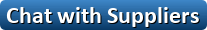
Verify: Safe Import Export Tips
FX-232AWC-H programming cable has RS232 interface and fit
RS232 Mitsubishi FX3UC series, 3 meters.
Connected equipment and connected cable
1) Cable for PLC connection
Select the cable depending on the connected PLC (The positioning units and the programmable cam switch are included)
2) Cable for personal computer connection
Select the cable according to the shape of the RS-232C connector of the personal computer used.
- 9-Pin D-Sub: F2-232CAB-1
- 14-Pin Half pitch: F2-232CAB-2
- 25-Pin D-Sub: F2-232CAB
Connecting Procedure
1) Turn OFF the power supply of the PLC.
2) Remove the connector cover of the FX-232AWC-H.
3) Connect the cables to the connectors of the FX-232AWC-H.
(Select the cable referring to "3. System Configuration")
4) Fix the connector of the FX-232AWC-H and the connected cable with the fixing screws.
5) Turn on the power supply of the PLC.
6) Turn on the power supply of the Personal computer.
7) Make sure the POWER Lamp of the FX-232AWC-H is lit.
(The POWER Lamp of the FX-232AWC-H lights when the power supply is normally supplied by the PLC)
8)When the FX-232AWC-H is not in use, reattach the connector cover to prevent dust from entering.
Company Contact:
Contact Name: Marshall
Company Name: Chinaplccable
Email:
Tel: 86-13476108995
Fax:
Street Address: Buji Town, Longgang
District, Shenzhen, Guangdong, China
518112
Member name: chinaplccable
Country:
Member Since: 27 November 2010
Total Leads: 42 chinaplccable Import Export Business Leads
Business focus: Plc Cable, Mitsubishi Plc Cable, Siemens Plc Cable, Allen-bradley Plc Cable
Chat:
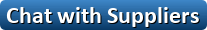
Verify: Safe Import Export Tips
 Similar Suppliers And Manufacturers Import Export Trade Leads
Similar Suppliers And Manufacturers Import Export Trade Leads
 Mini Fakra Coaxial Cable Hfm Rf Cable - By ShenzhenSunriseElectronic - On Friday 28 April 2023 8:26 am: mini fakra coaxial cable hfm rf cable
mini-fakra is the best performing system of coaxial “mini-coax” connectors for the automotive industry for frequencies up to 20ghz the intelligent....
Mini Fakra Coaxial Cable Hfm Rf Cable - By ShenzhenSunriseElectronic - On Friday 28 April 2023 8:26 am: mini fakra coaxial cable hfm rf cable
mini-fakra is the best performing system of coaxial “mini-coax” connectors for the automotive industry for frequencies up to 20ghz the intelligent.... Cable Trunking, 5 Channel Cable Ramp Php018 - By phoenixlighting - On Wednesday 19 October 2022 3:31 am: hree four and five channels
4 protect pedestrians from dangerous trip and fall damage
5 easy placement and removal of cables hose lines with open....
Cable Trunking, 5 Channel Cable Ramp Php018 - By phoenixlighting - On Wednesday 19 October 2022 3:31 am: hree four and five channels
4 protect pedestrians from dangerous trip and fall damage
5 easy placement and removal of cables hose lines with open.... Marker Cable Ties / Identification Cable Ties - By WuhanMZElectronic - On Wednesday 29 June 2022 6:59 am: cable ties identification cable ties
type marker ties nylon cable ties with oval board
material 94 v-2 certificated heat-resisting anti-corrosion....
Marker Cable Ties / Identification Cable Ties - By WuhanMZElectronic - On Wednesday 29 June 2022 6:59 am: cable ties identification cable ties
type marker ties nylon cable ties with oval board
material 94 v-2 certificated heat-resisting anti-corrosion.... Playground Cable Ties / In-line Cable Ties - By WuhanMZElectronic - On Wednesday 29 June 2022 7:05 am: cable ties in-line cable ties
materials nylon 66
94v-2 certificated by ul heat-resisting erosion control insulate well and not apt to age
colo....
Playground Cable Ties / In-line Cable Ties - By WuhanMZElectronic - On Wednesday 29 June 2022 7:05 am: cable ties in-line cable ties
materials nylon 66
94v-2 certificated by ul heat-resisting erosion control insulate well and not apt to age
colo.... Cable Ties - By WuhanMZElectronic - On Wednesday 29 June 2022 7:19 am: cable insertion color-coding for cross-section assignment
packing 100pcs bag 50pcs bag
moq 3000 bags
payment term t t
delivery term fob shang....
Cable Ties - By WuhanMZElectronic - On Wednesday 29 June 2022 7:19 am: cable insertion color-coding for cross-section assignment
packing 100pcs bag 50pcs bag
moq 3000 bags
payment term t t
delivery term fob shang.... Ss Cable Glands - By WuhanMZElectronic - On Wednesday 29 June 2022 7:12 am: cable glands
material stainless steel brass
color black grey white and other colors
specs different threads
protection degree ip68-5 pressu....
Ss Cable Glands - By WuhanMZElectronic - On Wednesday 29 June 2022 7:12 am: cable glands
material stainless steel brass
color black grey white and other colors
specs different threads
protection degree ip68-5 pressu.... Cable Glands - By WuhanMZElectronic - On Wednesday 29 June 2022 7:09 am: cable glands
material nylon plastic
color black grey white and other colors
specs different threads
protection degree ip68-5 pressure rotate....
Cable Glands - By WuhanMZElectronic - On Wednesday 29 June 2022 7:09 am: cable glands
material nylon plastic
color black grey white and other colors
specs different threads
protection degree ip68-5 pressure rotate.... Import Export Startup Stories
Import Export Startup Stories
Share Your Story & Get Listed at StartImportExport.com- Keyoptics Co Ltd: Joyce Q Of Keyoptics A Manufacturer Of Fiber Optic Cables From China
- Shenzhen Lianstar Technology Co Limited: David Of Shenzhen Lianstar Technology Cellular Coverage Solution From China
TradersCity.com shall not be held liable for any user posted/submitted content including but not limited to trade leads, profiles, images, and any other data. TradersCity.com does not and did not verify any of users posted/submitted data nor is implicitly or explicitly recommending these business offers. TradersCity does not verify truthfulness, accuracy, completeness, nor legality of any businesses, services, and leads posted here. TradersCity does not represent Sellers or Buyers in any transaction between users of the website and is unable to make any opinion in regard to their performance in any transaction. TradersCity neither guarantees nor undertakes in any dispute between sellers and buyers. Protect your business from fraud by trading safely





