A free import export trade leads B2B marketplace since 1996 for manufacturers, suppliers, exporters, importers, buyers, sellers, wholesalers, freight forwarders, shippers, trade shows, exhibits, and export management.
Hello visitor from USA - 42 visiting from
USA - 42 visiting from  23 USA
23 USA  11 Canada
11 Canada  4 UK
4 UK  1 Germany
1 Germany  1 Iran
1 Iran  1 Ukraine
1 Ukraine  1 Brazil
1 Brazil
Hello visitor from
Gm Mdi Scan Tool Plus Dell630 Hdd
Posted at: Offers to Sell and Export | Posted on: Wednesday 31 October 2012 6:34 am | Poster last visit: Wednesday 31 October 2012 |
Product Description:
GM MDI Scan tool Plus Dell630 HDD
Note: Requires software subscription to GM SPS (Service Programming
System), which must be purchased separately via the ACDelco Tech Connect website.
GM MDI can test all GM car from 1990---2012 year.
GM MDI need to activation after you install the software.If you have Dell630 laptop, our engineer can help you to install and activation software on Dell630 HDD.You just need to put the HDD to your dell630 laptop.
Description:
General Motors Global Electrical Architecture (Global A) and Global Diagnostic Hardware &Software
Global Diagnostic System DGS& Mutiple diagnostic Interface MDI
MDI and GDS Background
MDI is an interface between the vehicle DLC and a PC (by wired USB, wired Ethernet, wireless Ethernet ) and TIS2web.
Can be Used for SPS programming on existing and future SGM vehicles
Required for diagnostics on new SGM Global A Electrical Architecture Vehicles
Used with TIS2Web, GM Global Diagnostics System (GDS), SPS and MDI Manager Software
Allows for GDS diagnostic
Language:
GM Multiple Diagnostic Interface (MDI)
All current and most legacy vehicle protocols: UART, KW2000, CLASS2, GM LAN, etc.
Needed for Global A architechture vehicles
Supports Service Programming System (SPS)
Passthrough progrmming on past model and Global A vehicles
Supports PC-Based diagnostics with rollout of the Global Diagnositc System (GDS) application
Includes Flight Recorder Mode
New Diagnostic Application Software required for Global A Vehicles
Global Diagnostic System (GDS)
PC-based software diagnsotics
DTCs, Diagnostics, Data Display & Visualization, Device Controls, Special Tests, Flight Recorder management, etc.
GDS is software which runs on a specific PC. Updates received via TIS2 Web.
Multiple display options. More space for diagnsotics. Session management for multiple us.
The Future of the Tech 2
The Tech 2 remains an essential tool through at least the 2010 model year. The GM MDI will not support past models when its diagnostic capabilities are introduced. And, the Tech2 will continue to be needed to diagnose all vehicles fromprevious model years. Remote programming with the Tech 2 will continue to be supported for use on all 2007 and previous vehicles.Additional information will be supplied in future.
How will the gm mdi be used?
The new GM MDI can be used only in the Pass-Thru method. This means you can use it as your programming tool, while your Tech 2/CANdi remains available for diagnostics and other duties.
The GM MDI is initially being introduced with Pass-Thru programming capabilities only. It can be used to perform Pass-Thru programming on all vehicles built since 1996 and will support all vehicles into the future.
The GM MDI will be required to perform diagnostics on selected NAO vehicles for model year 2009. Diagnostic software is scheduled to be released for the GM MDI during the fourth quarter of 2008.
Regulations require programming procedures to be compliant with SAE Recommended Practice J2534. The GM SPS is compliant with SAE Recommended Practice J2534, and the GM MDI is compliant with the portions of SAE J2534 that are applicable for GM vehicles.
when you test after 2010 year gm car, you can use gm gds2 software:
When you want to test before 2010 year GM car, you can use the techwin software to test it, run fast and stable:
GM MDI installation
PC specification require: Full installation version WIN XP3, pls install all the systerm patch (picture 0)
1: Open the software folder, double click “CD Start”pop-up installation window, and click “install” ( Picture 1)
2: Pls install the software in order : JAV A.EXE;Validat.exe;GMMDI Software.exe;Tech2Win.exe; (picture 2-6)
3: automatic install all the files above, when have message “ Copying PCMCIA files..”, please don’t touch any keyboard or mouse, just leave it alone, the GM MDI USB drive will automatic install. (Picture 7-10)
4: after installation finish, there will be have a message “ press any key to continue…” and pls press any key, and software installation partly finish ( Picture 11)
5. Pls connect the USB cable to PC ( do not need to connect to the Car OBD at this time), the first time connect USB to PC, the USB drive will be detected on the lower right corner, then choose automatic install, click next to finish.
6. when USB drive installation finish, on your PC device manager, you will find a “MDI USB Device(COM...” on Port place. (Picture 12), if not then pls find the drive on MDI folder on the CD and install, if still not successful, then pls check if the PC operation is correct or not.
7. open “GM MDI Menager” on the desk to do connection test (if the USB was correct installed, the red “X” on the dialogue will disappear, if the red “X” still on, then pls repeat steap 6
8: finish the installation above, pls connect your PC with internet. ( do not connect to the car OBD ) open this website and activate lease.
after you open this web. Write any user’s name and click ok. All choose OK /continue ( picture 15-17)
9: in the main interface, please click “Global Diagnostic System2(GDS 2)” icon, and click GDS2 to run, at that time, software will update lease automatic .after update finish, software GDS2 (Launch GDS2 on the desk) will open automatically, choose the language and back to the main interface.
Bottom left will have a lease expire time. Be attention, it need only your PC systerm time, don’t change. Afterward we don’t need internet to update lease, so if there have any remind indicate new update available, please do not click update (picture 18-21
Test steps:
1: finish update lease step, connect with Car OBD, click diagnostic icon on the interface. Choose brand and click “input” on lower right corner, car information will be read automatically, or you can choose manual input VIN
2:choose test what you want, like module diagnostic—engine control modual—identifying information ( picture22-27)
GM MDI Package List:
1.GM MDI main unit
2.GM MDI DLC cable
3.GM MDI USB cable
4.Dell630 HDD(Software installed)
5.GM MDI DVD software
What protocols does the GM MDI support?
For immediate use — At present, vehicles have two buses on the 16 pin connector
(high speed and low speed GMLAN). The GM MDI communicates using all of the existing GM protocols, the same as the Tech 2:
- uart
- Class 2
- kwp2000
- gmlan (can)
Beginning with the 2008 model year vehicles, Pass-Thru will be the only programming method available. (Remote will continue to be available for previous vehicles.)
Company Contact:

Contact Name: Alice Chan
Company Name: Autosky Science And Technology Co., Ltd.
Email:
Tel: 86-755-29806915
Fax: 86-755-29806915
Street Address: Longhua Town, Baoan
District, Shenzhen, China
Website: https://www.autonumen.com
Member name: Alice831128
Country: China
China
Member Since: 20 November 2008
Total Leads: 272 Alice831128 Import Export Business Leads
Business focus: Professional Diagnostic Tools, Vag Diagnostic Tools, Car Diagnostic Connectors, Elm Family Tools, Auto Code Reader, Mileage Correction, Chip Tuning Tools
Chat: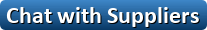
Verify: Safe Import Export Tips
Note: Requires software subscription to GM SPS (Service Programming
System), which must be purchased separately via the ACDelco Tech Connect website.
GM MDI can test all GM car from 1990---2012 year.
GM MDI need to activation after you install the software.If you have Dell630 laptop, our engineer can help you to install and activation software on Dell630 HDD.You just need to put the HDD to your dell630 laptop.
Description:
General Motors Global Electrical Architecture (Global A) and Global Diagnostic Hardware &Software
Global Diagnostic System DGS& Mutiple diagnostic Interface MDI
MDI and GDS Background
MDI is an interface between the vehicle DLC and a PC (by wired USB, wired Ethernet, wireless Ethernet ) and TIS2web.
Can be Used for SPS programming on existing and future SGM vehicles
Required for diagnostics on new SGM Global A Electrical Architecture Vehicles
Used with TIS2Web, GM Global Diagnostics System (GDS), SPS and MDI Manager Software
Allows for GDS diagnostic
Language:
GM Multiple Diagnostic Interface (MDI)
All current and most legacy vehicle protocols: UART, KW2000, CLASS2, GM LAN, etc.
Needed for Global A architechture vehicles
Supports Service Programming System (SPS)
Passthrough progrmming on past model and Global A vehicles
Supports PC-Based diagnostics with rollout of the Global Diagnositc System (GDS) application
Includes Flight Recorder Mode
New Diagnostic Application Software required for Global A Vehicles
Global Diagnostic System (GDS)
PC-based software diagnsotics
DTCs, Diagnostics, Data Display & Visualization, Device Controls, Special Tests, Flight Recorder management, etc.
GDS is software which runs on a specific PC. Updates received via TIS2 Web.
Multiple display options. More space for diagnsotics. Session management for multiple us.
The Future of the Tech 2
The Tech 2 remains an essential tool through at least the 2010 model year. The GM MDI will not support past models when its diagnostic capabilities are introduced. And, the Tech2 will continue to be needed to diagnose all vehicles fromprevious model years. Remote programming with the Tech 2 will continue to be supported for use on all 2007 and previous vehicles.Additional information will be supplied in future.
How will the gm mdi be used?
The new GM MDI can be used only in the Pass-Thru method. This means you can use it as your programming tool, while your Tech 2/CANdi remains available for diagnostics and other duties.
The GM MDI is initially being introduced with Pass-Thru programming capabilities only. It can be used to perform Pass-Thru programming on all vehicles built since 1996 and will support all vehicles into the future.
The GM MDI will be required to perform diagnostics on selected NAO vehicles for model year 2009. Diagnostic software is scheduled to be released for the GM MDI during the fourth quarter of 2008.
Regulations require programming procedures to be compliant with SAE Recommended Practice J2534. The GM SPS is compliant with SAE Recommended Practice J2534, and the GM MDI is compliant with the portions of SAE J2534 that are applicable for GM vehicles.
when you test after 2010 year gm car, you can use gm gds2 software:
When you want to test before 2010 year GM car, you can use the techwin software to test it, run fast and stable:
GM MDI installation
PC specification require: Full installation version WIN XP3, pls install all the systerm patch (picture 0)
1: Open the software folder, double click “CD Start”pop-up installation window, and click “install” ( Picture 1)
2: Pls install the software in order : JAV A.EXE;Validat.exe;GMMDI Software.exe;Tech2Win.exe; (picture 2-6)
3: automatic install all the files above, when have message “ Copying PCMCIA files..”, please don’t touch any keyboard or mouse, just leave it alone, the GM MDI USB drive will automatic install. (Picture 7-10)
4: after installation finish, there will be have a message “ press any key to continue…” and pls press any key, and software installation partly finish ( Picture 11)
5. Pls connect the USB cable to PC ( do not need to connect to the Car OBD at this time), the first time connect USB to PC, the USB drive will be detected on the lower right corner, then choose automatic install, click next to finish.
6. when USB drive installation finish, on your PC device manager, you will find a “MDI USB Device(COM...” on Port place. (Picture 12), if not then pls find the drive on MDI folder on the CD and install, if still not successful, then pls check if the PC operation is correct or not.
7. open “GM MDI Menager” on the desk to do connection test (if the USB was correct installed, the red “X” on the dialogue will disappear, if the red “X” still on, then pls repeat steap 6
8: finish the installation above, pls connect your PC with internet. ( do not connect to the car OBD ) open this website and activate lease.
after you open this web. Write any user’s name and click ok. All choose OK /continue ( picture 15-17)
9: in the main interface, please click “Global Diagnostic System2(GDS 2)” icon, and click GDS2 to run, at that time, software will update lease automatic .after update finish, software GDS2 (Launch GDS2 on the desk) will open automatically, choose the language and back to the main interface.
Bottom left will have a lease expire time. Be attention, it need only your PC systerm time, don’t change. Afterward we don’t need internet to update lease, so if there have any remind indicate new update available, please do not click update (picture 18-21
Test steps:
1: finish update lease step, connect with Car OBD, click diagnostic icon on the interface. Choose brand and click “input” on lower right corner, car information will be read automatically, or you can choose manual input VIN
2:choose test what you want, like module diagnostic—engine control modual—identifying information ( picture22-27)
GM MDI Package List:
1.GM MDI main unit
2.GM MDI DLC cable
3.GM MDI USB cable
4.Dell630 HDD(Software installed)
5.GM MDI DVD software
What protocols does the GM MDI support?
For immediate use — At present, vehicles have two buses on the 16 pin connector
(high speed and low speed GMLAN). The GM MDI communicates using all of the existing GM protocols, the same as the Tech 2:
- uart
- Class 2
- kwp2000
- gmlan (can)
Beginning with the 2008 model year vehicles, Pass-Thru will be the only programming method available. (Remote will continue to be available for previous vehicles.)
Company Contact:
Contact Name: Alice Chan
Company Name: Autosky Science And Technology Co., Ltd.
Email:
Tel: 86-755-29806915
Fax: 86-755-29806915
Street Address: Longhua Town, Baoan
District, Shenzhen, China
Website: https://www.autonumen.com
Member name: Alice831128
Country:
Member Since: 20 November 2008
Total Leads: 272 Alice831128 Import Export Business Leads
Business focus: Professional Diagnostic Tools, Vag Diagnostic Tools, Car Diagnostic Connectors, Elm Family Tools, Auto Code Reader, Mileage Correction, Chip Tuning Tools
Chat:
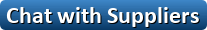
Verify: Safe Import Export Tips
 Similar Suppliers And Manufacturers Import Export Trade Leads
Similar Suppliers And Manufacturers Import Export Trade Leads
 Hdd Without Board Scrap Demand - By POWERSTEP - On Monday 13 March 2023 6:33 am: hdd without board scrap demand
we are always searching for our plants in asia following scrap grades
analog electric meter scrap
digital electric meter scrap
transformer cores....
Hdd Without Board Scrap Demand - By POWERSTEP - On Monday 13 March 2023 6:33 am: hdd without board scrap demand
we are always searching for our plants in asia following scrap grades
analog electric meter scrap
digital electric meter scrap
transformer cores.... Hdd Pipe Roller, Heavy Pipe Roller - By ShaleShaker - On Wednesday 28 June 2023 6:28 am: hdd has pipe line oil pipe line etc
we have heavy type pipe rollers max bear weight can be 50 tons the most common use one is 10 tons
bottom ....
Hdd Pipe Roller, Heavy Pipe Roller - By ShaleShaker - On Wednesday 28 June 2023 6:28 am: hdd has pipe line oil pipe line etc
we have heavy type pipe rollers max bear weight can be 50 tons the most common use one is 10 tons
bottom .... F Connector Removal Tool - By stronictool - On Friday 10 June 2022 8:30 am: f connector removal tool
description
model cf8101
f connector removal tool
for security system use
remove f connectors in high density or hard-to-reach locations
mo....
F Connector Removal Tool - By stronictool - On Friday 10 June 2022 8:30 am: f connector removal tool
description
model cf8101
f connector removal tool
for security system use
remove f connectors in high density or hard-to-reach locations
mo.... Sell Grooving Tool Inserts Zthd0504-mg - By xinruico - On Wednesday 15 March 2023 8:15 am: tools our products are of high quality and competitive price
commodity grooving tool inserts zthd0504-mg
1 various grade and size are available....
Sell Grooving Tool Inserts Zthd0504-mg - By xinruico - On Wednesday 15 March 2023 8:15 am: tools our products are of high quality and competitive price
commodity grooving tool inserts zthd0504-mg
1 various grade and size are available.... Network Maintenance Tool Kit 133 Pcs - By stronictool - On Friday 10 June 2022 8:23 am: tool
• punch down tool with 66 110 blades
• utp cable stripper
• rotary coaxial stripper
• wire stripper tool
• flashlight
• rj-45 amp rat....
Network Maintenance Tool Kit 133 Pcs - By stronictool - On Friday 10 June 2022 8:23 am: tool
• punch down tool with 66 110 blades
• utp cable stripper
• rotary coaxial stripper
• wire stripper tool
• flashlight
• rj-45 amp rat.... Anti-static Computer Tool Kit 39 Pcs - By stronictool - On Friday 10 June 2022 8:27 am: anti-static computer tool kit 39 pcs
description
sy-8151 39 pcs
• anti-static service pad
• reversible ratch handle
• bit group
7 pcs hex key
1 5 2 0 2 5 3 0 4 0 5 0 ....
Anti-static Computer Tool Kit 39 Pcs - By stronictool - On Friday 10 June 2022 8:27 am: anti-static computer tool kit 39 pcs
description
sy-8151 39 pcs
• anti-static service pad
• reversible ratch handle
• bit group
7 pcs hex key
1 5 2 0 2 5 3 0 4 0 5 0 .... Stair Tool With Handle Coating Mts-20013 - By maximumco - On Tuesday 15 March 2022 3:09 am: stair tool with handle coating mts-20013
flooring accessories
1 used for tucking carpet into the tackles strip wall gully and to drive carpet into a stair crotch
2 forged chrome plated....
Stair Tool With Handle Coating Mts-20013 - By maximumco - On Tuesday 15 March 2022 3:09 am: stair tool with handle coating mts-20013
flooring accessories
1 used for tucking carpet into the tackles strip wall gully and to drive carpet into a stair crotch
2 forged chrome plated.... Single Door Garden Tool Storage Shed 1 Room - By topplabill - On Thursday 22 December 2022 4:37 am: single door garden tool storage shed 1 room
mini size storage solution for tooling with size 8 2 * 7 4 * 3 8 feet
external dimensions
1 room l1160*w2260*h2500mm
internal dimensions
1 roo....
Single Door Garden Tool Storage Shed 1 Room - By topplabill - On Thursday 22 December 2022 4:37 am: single door garden tool storage shed 1 room
mini size storage solution for tooling with size 8 2 * 7 4 * 3 8 feet
external dimensions
1 room l1160*w2260*h2500mm
internal dimensions
1 roo.... Import Export Startup Stories
Import Export Startup Stories
Share Your Story & Get Listed at StartImportExport.com- Guiyang Joint Win Import And Export Co Ltd: Shirley Of Guiyang Joint Win Import And Export From China
- Packware Corporation: Charles Wu Of Packware Corporation Specializing In Packaging Products From Taiwan
TradersCity.com shall not be held liable for any user posted/submitted content including but not limited to trade leads, profiles, images, and any other data. TradersCity.com does not and did not verify any of users posted/submitted data nor is implicitly or explicitly recommending these business offers. TradersCity does not verify truthfulness, accuracy, completeness, nor legality of any businesses, services, and leads posted here. TradersCity does not represent Sellers or Buyers in any transaction between users of the website and is unable to make any opinion in regard to their performance in any transaction. TradersCity neither guarantees nor undertakes in any dispute between sellers and buyers. Protect your business from fraud by trading safely





