A free import export trade leads B2B marketplace since 1996 for manufacturers, suppliers, exporters, importers, buyers, sellers, wholesalers, freight forwarders, shippers, trade shows, exhibits, and export management.
Hello visitor from USA - 43 visiting from
USA - 43 visiting from  21 USA
21 USA  9 Canada
9 Canada  6 UK
6 UK  2 Germany
2 Germany  1 Hong Kong
1 Hong Kong  1 Iran
1 Iran  1 Argentina
1 Argentina  1 Brazil
1 Brazil  1 Ukraine
1 Ukraine
Hello visitor from
Industrial 3d Scanner With Geomagic Software For Cnc Router Scanning
Posted at: Offers to Sell and Export | Posted on: Thursday 27 October 2016 7:52 am | Poster last visit: Wednesday 30 May 2018 |
Product Category: Main
» Information Technology Broadcasting and Telecommunications
» Computer Equipment and Accessories
» Computer data input devices
» Scanners
» Industrial 3d Scanner With Geomagic Software For Cnc Router Scanning
Product Description:
Industrial 3D Scanner with Geomagic Software for CNC Router Scanning
Model: SCAN-1M-12
3D Scanner for
CNC Router Applications:
Styling, Design and Analysis such as Industrial design, Technical drawings, 3D-scan-to-CAD, Die and mold design, Handmade model digitizing, Custom part design, 3D relief design, jewellery scanning.
Widely used in automobile, motorcycle, mold making, precision machinery, footwear, household appliances, cultural imitation, costume design, designing studio, heavy industry, light industry, 3D statues making and other manufacturing industries, greatly enhance the industry productivity.
3D CNC Scanner Features:
1. Scan any type even cavity, groove and fracture surface. Scan one surface once, fast speed.
2. Mark point auto-splicing function. Scan the fixed object several times, after scan each time, it will splice cloud data automatically, then delete the overlap point.
3. With Global error correction module, make sure data will not have delamination; When scan large object, it iseasy to escape accumulate error.
4. Have 3D editor function, can turn, move, marrow data easily and edit and adjust data.
5. Many data type. Such as STL, PLY, ASC, AC and so on. Then Convert to AutoCAD, Geomagic Studio, Rapid Form, ImageWare for Post-Processing.
6. Can convert to many kinds of CAM software such as POWERMILL, MASERCAM, UG, PRO/E, SOLIDWORKS, GEOMAGIC STUDIO, COPYCAD, POLYWORKS, ARTCAM, Wentai, Ucancam, ArtCUT, ArtEngrave etc.
Company Contact:

Contact Name: Molly Yan
Company Name: Suzhou Rico Machinery Co., Ltd
Email:
Tel: 86-51268235075
Fax: 86-51268235075
Street Address: 1508 East Loop Road,
Industrial Park Zone
Suzhou, Jiangsu 215000
China
Website: https://www.ricocnc.com
Member name: RICOCNCMACHINERY
Country: China
China
Member Since: 03 June 2016
Total Leads: 272 RICOCNCMACHINERY Import Export Business Leads
Business focus: Cnc Router, Cnc Wood Router, Signs Router, Cnc Engraver, Slatwall Cutting Machine, Wood Turning Lathe, Cnc Laser Machine, Laser Marking Machine
Chat: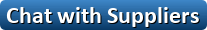
Verify: Safe Import Export Tips
Model: SCAN-1M-12
3D Scanner for
CNC Router Applications:
Styling, Design and Analysis such as Industrial design, Technical drawings, 3D-scan-to-CAD, Die and mold design, Handmade model digitizing, Custom part design, 3D relief design, jewellery scanning.
Widely used in automobile, motorcycle, mold making, precision machinery, footwear, household appliances, cultural imitation, costume design, designing studio, heavy industry, light industry, 3D statues making and other manufacturing industries, greatly enhance the industry productivity.
3D CNC Scanner Features:
1. Scan any type even cavity, groove and fracture surface. Scan one surface once, fast speed.
2. Mark point auto-splicing function. Scan the fixed object several times, after scan each time, it will splice cloud data automatically, then delete the overlap point.
3. With Global error correction module, make sure data will not have delamination; When scan large object, it iseasy to escape accumulate error.
4. Have 3D editor function, can turn, move, marrow data easily and edit and adjust data.
5. Many data type. Such as STL, PLY, ASC, AC and so on. Then Convert to AutoCAD, Geomagic Studio, Rapid Form, ImageWare for Post-Processing.
6. Can convert to many kinds of CAM software such as POWERMILL, MASERCAM, UG, PRO/E, SOLIDWORKS, GEOMAGIC STUDIO, COPYCAD, POLYWORKS, ARTCAM, Wentai, Ucancam, ArtCUT, ArtEngrave etc.
Company Contact:

Contact Name: Molly Yan
Company Name: Suzhou Rico Machinery Co., Ltd
Email:
Tel: 86-51268235075
Fax: 86-51268235075
Street Address: 1508 East Loop Road,
Industrial Park Zone
Suzhou, Jiangsu 215000
China
Website: https://www.ricocnc.com
Member name: RICOCNCMACHINERY
Country:
Member Since: 03 June 2016
Total Leads: 272 RICOCNCMACHINERY Import Export Business Leads
Business focus: Cnc Router, Cnc Wood Router, Signs Router, Cnc Engraver, Slatwall Cutting Machine, Wood Turning Lathe, Cnc Laser Machine, Laser Marking Machine
Chat:
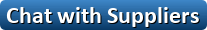
Verify: Safe Import Export Tips
 Similar Suppliers And Manufacturers Import Export Trade Leads
Similar Suppliers And Manufacturers Import Export Trade Leads
 Industrial Equipment Wi-fi Router Board - By auslinxco - On Monday 13 June 2022 12:58 am: industrial internet of things has started to play an important role in the industry field nowadays it refers to the iot technology used in industria....
Industrial Equipment Wi-fi Router Board - By auslinxco - On Monday 13 June 2022 12:58 am: industrial internet of things has started to play an important role in the industry field nowadays it refers to the iot technology used in industria.... Cellular 4g Lte Industrial Iot Edge Router For Smart City Wireless Video Monitoring - By bliiot - On Thursday 15 June 2023 10:39 am: router integrates router rtu and dtu it can access cameras instruments plc di do relay ai rs485 232 devices and realize wireless remote monit....
Cellular 4g Lte Industrial Iot Edge Router For Smart City Wireless Video Monitoring - By bliiot - On Thursday 15 June 2023 10:39 am: router integrates router rtu and dtu it can access cameras instruments plc di do relay ai rs485 232 devices and realize wireless remote monit.... Nesting Atc Cnc Router St1325n - By sequoyatec - On Wednesday 19 October 2022 3:21 am: router machine features amp #65306
highly automated nesting solution with automatic loading and unloading system the complete work cycle of loadin....
Nesting Atc Cnc Router St1325n - By sequoyatec - On Wednesday 19 October 2022 3:21 am: router machine features amp #65306
highly automated nesting solution with automatic loading and unloading system the complete work cycle of loadin.... Axis Cnc Router St1325a Independent Control Box - By sequoyatec - On Wednesday 19 October 2022 3:24 am: software 3 axis cnc router for sale is as efficient as producing a large number of components when producing disposable parts
application types of....
Axis Cnc Router St1325a Independent Control Box - By sequoyatec - On Wednesday 19 October 2022 3:24 am: software 3 axis cnc router for sale is as efficient as producing a large number of components when producing disposable parts
application types of.... Oem Customized Painting Cnc Turning Machining Component For Automation / Industrial Equipment - By DongguanRichenPrecision - On Wednesday 5 October 2022 9:11 am: 3d iges step
size
customer s drawings
tolerance
0 01- + -0 005mm
quality control
100% inspection before shipment
lead time
7 - 15days
Oem Customized Painting Cnc Turning Machining Component For Automation / Industrial Equipment - By DongguanRichenPrecision - On Wednesday 5 October 2022 9:11 am: 3d iges step
size
customer s drawings
tolerance
0 01- + -0 005mm
quality control
100% inspection before shipment
lead time
7 - 15days Sa208 Bar Code And Electrical Ear Tag Scanning Gun - By shimutech - On Friday 8 September 2023 2:54 am: scanner which allows for quick and hassle-free identification and tracking of livestock or animals this feature is particularly useful in agricultur....
Sa208 Bar Code And Electrical Ear Tag Scanning Gun - By shimutech - On Friday 8 September 2023 2:54 am: scanner which allows for quick and hassle-free identification and tracking of livestock or animals this feature is particularly useful in agricultur.... Kcs Pc-based Management Software - By kizoneinc - On Friday 31 March 2023 4:14 am: kcs pc-based management software
employee attendance management system and pc-based time clock software
kizone clocking system kcs provides middle and large enterprises an easier ....
Kcs Pc-based Management Software - By kizoneinc - On Friday 31 March 2023 4:14 am: kcs pc-based management software
employee attendance management system and pc-based time clock software
kizone clocking system kcs provides middle and large enterprises an easier .... Custom High Precision Mechanical Parts Cnc Machining Stainless Steel Black Anodized Cnc Turning Part - By DongguanRichenPrecision - On Wednesday 5 October 2022 9:08 am: 3d iges step
size
customer s drawings
keyword
cnc macining parts
color
customized colors
equipment
3 4 5 axis center machining
tolerance....
Custom High Precision Mechanical Parts Cnc Machining Stainless Steel Black Anodized Cnc Turning Part - By DongguanRichenPrecision - On Wednesday 5 October 2022 9:08 am: 3d iges step
size
customer s drawings
keyword
cnc macining parts
color
customized colors
equipment
3 4 5 axis center machining
tolerance.... Import Export Startup Stories
Import Export Startup Stories
Share Your Story & Get Listed at StartImportExport.com- Ernest Johnson Co: Ernest Johnson Of Ernest Johnson Company A Precision Machining Online Shop From USA
- Inguz Spectacular Screens: Alceu Pedro Travi Jr Of Inguz Spectacular Screens, A Led Screens Supplier From Brazil
- Prelead Industy Co Ltd: Norman Cao Of Prelead Industry, A Trading Company Specializing In Industrial And Electrical Products And Plastic Injection Molding From China
- Shanghai Minjian Aluminum Co Ltd: Don Yang Of Shanghai Minjian Aluminum From China
- Guangzhou Hi-Power Machine Co Ltd: Owen Zeng Of Guangzhou Hi-Power Machine, A Surface Preparation Equipment And Industrial Vacuum Cleaners From China
 Scanners Classification Navigation
Scanners Classification Navigation
Main - Information Technology Broadcasting and Telecommunications - Computer Equipment and Accessories - Computer data input devices - Scanners [11]
TradersCity.com shall not be held liable for any user posted/submitted content including but not limited to trade leads, profiles, images, and any other data. TradersCity.com does not and did not verify any of users posted/submitted data nor is implicitly or explicitly recommending these business offers. TradersCity does not verify truthfulness, accuracy, completeness, nor legality of any businesses, services, and leads posted here. TradersCity does not represent Sellers or Buyers in any transaction between users of the website and is unable to make any opinion in regard to their performance in any transaction. TradersCity neither guarantees nor undertakes in any dispute between sellers and buyers. Protect your business from fraud by trading safely





