A free import export trade leads B2B marketplace since 1996 for manufacturers, suppliers, exporters, importers, buyers, sellers, wholesalers, freight forwarders, shippers, trade shows, exhibits, and export management.
Hello visitor from USA - 41 visiting from
USA - 41 visiting from  20 USA
20 USA  10 Canada
10 Canada  4 France
4 France  2 Germany
2 Germany  2 Hong Kong
2 Hong Kong  1 India
1 India  1 Brazil
1 Brazil  1 UK
1 UK
Hello visitor from
Sell Evdo Modem
Posted at: Offers to Sell and Export | Posted on: Tuesday 12 January 2010 5:13 am | Poster last visit: Sunday 24 January 2010 |
Product Category: Main
» Information Technology Broadcasting and Telecommunications
» Data Voice or Multimedia Network Equipment or Platforms and Accessories
» Network service equipment
» Modems
» Sell Evdo Modem
Product Description:
EV400 EVDO wireless modem (Zero-CD) is a device designed for data transmission via CDMA/EVDO Networks,
offering a max transfer rate of 2.4Mbps. The design of this modem enables the connection to your notebook computer through USB interface. Once the modem is connected to your computer, you can get access to the Internet for surfing the web, emailing and text messaging.
Specifications:
1Max transfer rate: 2.4Mbps
2800MHz
3Data and SMS
4Zero-CD, no extra driver CD needed
5Operation temperature: -10°C / +55°C
6Storage temperature: -20°C / +70°C
7Humidity: <95%
Requirements:
1300 Mhz CPU
2256mb ram
3Microsoft Windows Vista, Windows XP, Windows 2000
4Internet Explorer 5.5 or later
540MB free hard disk space
Packing:
1Carton
2EV400 Wireless Modem
3User manual
User Guide
This user guide helps you use EV400 EVDO modem quickly.
1Check your notebook and make sure it comes with a USB port which the EVDO modem requires
2Insert UIM card into the modem correctly
3Turn on your computer and insert the EVDO modem into a USB port; the installation process will start automatically; follow the on-screen instructions to complete driver installation
4You can connect to the Internet, make a call and send a message by clicking the EVDO icon on your desktop
Other Information
Customizing(OEM) order are acceptable.
Payment
West Union, T/T, L/C
Delivery
sample in stock / 100 pcs 5 days / 500 pcs 10 days / 1000 pcs 15 days
Origin
China
Minimum Order
1~100 pcs
Packaging
modem, software, manual, earphone, USB cable, warranty card
Inspection
ccc
Samples
Charge
Company Contact:

Contact Name: Mars
Company Name: Emake International Supply Chain Co., Ltd
Email:
Tel: 8613927484257
Fax: 8675586237283
Street Address: No.72, Xierfang,
Baishzhou, Nanshan, Shenzhen
City, P.R. China
Member name: Emake
Country: China
China
Member Since: 12 January 2010
Total Leads: 7 Emake Import Export Business Leads
Business focus: Wireless Modem, Cdma Modem, Edge Modem, 3g Modem, Wcdma Modem, Hsdpa Modem, Evdo Modem, I, O Card
Chat: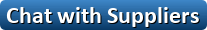
Verify: Safe Import Export Tips
offering a max transfer rate of 2.4Mbps. The design of this modem enables the connection to your notebook computer through USB interface. Once the modem is connected to your computer, you can get access to the Internet for surfing the web, emailing and text messaging.
Specifications:
1Max transfer rate: 2.4Mbps
2800MHz
3Data and SMS
4Zero-CD, no extra driver CD needed
5Operation temperature: -10°C / +55°C
6Storage temperature: -20°C / +70°C
7Humidity: <95%
Requirements:
1300 Mhz CPU
2256mb ram
3Microsoft Windows Vista, Windows XP, Windows 2000
4Internet Explorer 5.5 or later
540MB free hard disk space
Packing:
1Carton
2EV400 Wireless Modem
3User manual
User Guide
This user guide helps you use EV400 EVDO modem quickly.
1Check your notebook and make sure it comes with a USB port which the EVDO modem requires
2Insert UIM card into the modem correctly
3Turn on your computer and insert the EVDO modem into a USB port; the installation process will start automatically; follow the on-screen instructions to complete driver installation
4You can connect to the Internet, make a call and send a message by clicking the EVDO icon on your desktop
Other Information
Customizing(OEM) order are acceptable.
Payment
West Union, T/T, L/C
Delivery
sample in stock / 100 pcs 5 days / 500 pcs 10 days / 1000 pcs 15 days
Origin
China
Minimum Order
1~100 pcs
Packaging
modem, software, manual, earphone, USB cable, warranty card
Inspection
ccc
Samples
Charge
Company Contact:

Contact Name: Mars
Company Name: Emake International Supply Chain Co., Ltd
Email:
Tel: 8613927484257
Fax: 8675586237283
Street Address: No.72, Xierfang,
Baishzhou, Nanshan, Shenzhen
City, P.R. China
Member name: Emake
Country:
Member Since: 12 January 2010
Total Leads: 7 Emake Import Export Business Leads
Business focus: Wireless Modem, Cdma Modem, Edge Modem, 3g Modem, Wcdma Modem, Hsdpa Modem, Evdo Modem, I, O Card
Chat:
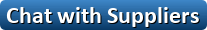
Verify: Safe Import Export Tips
 Similar Suppliers And Manufacturers Import Export Trade Leads
Similar Suppliers And Manufacturers Import Export Trade Leads
 Oem Order 5inch Rugged Waterproof Phone Evdo Cdma 1x 800mhz - By winbtechchinasupplier - On Thursday 12 March 2015 9:42 am: evdo cdma 1x 800mhz
english multi languages italian simplified chinese
english francais espanol portguese russian dutch most of etc
dual ....
Oem Order 5inch Rugged Waterproof Phone Evdo Cdma 1x 800mhz - By winbtechchinasupplier - On Thursday 12 March 2015 9:42 am: evdo cdma 1x 800mhz
english multi languages italian simplified chinese
english francais espanol portguese russian dutch most of etc
dual .... 5inch Evdo Cdma 1x Oem Waterproof Ip68 Rugged Phone Gsm 850 1900mhz - By winbtechchinasupplier - On Thursday 12 March 2015 10:39 am: evdo cdma 1x oem waterproof ip68 rugged phone gsm 850 1900mhz
ip standard ip68 rugged phone
chipset qualcomn 8610 dual core 1 2ghz
os smartphone ....
5inch Evdo Cdma 1x Oem Waterproof Ip68 Rugged Phone Gsm 850 1900mhz - By winbtechchinasupplier - On Thursday 12 March 2015 10:39 am: evdo cdma 1x oem waterproof ip68 rugged phone gsm 850 1900mhz
ip standard ip68 rugged phone
chipset qualcomn 8610 dual core 1 2ghz
os smartphone .... 5inch Evdo Cdma Rugged Smart Phone Android 4.3 Super Good Gsm Wcdma Phone - By winbrilliantfeng - On Thursday 12 March 2015 12:40 pm: evdo cdma rugged smart phone android 4 3 super good gsm wcdma phone
ip68 rugged phone
qualcomn 8610 dual core 1 2ghz
smartphone android 4 3 os
5....
5inch Evdo Cdma Rugged Smart Phone Android 4.3 Super Good Gsm Wcdma Phone - By winbrilliantfeng - On Thursday 12 March 2015 12:40 pm: evdo cdma rugged smart phone android 4 3 super good gsm wcdma phone
ip68 rugged phone
qualcomn 8610 dual core 1 2ghz
smartphone android 4 3 os
5.... Evdo Cdma Smart Phone 960x540 5inch Smart Phone Quad Core Super Good Two Sim Card - By winbrilliantfeng - On Monday 23 March 2015 2:59 pm: evdo cdma smart phone 960x540 5inch smart phone quad core super good two sim card
android 4 3 smartphone with rugged outdoor enclosure gps
ip68 w....
Evdo Cdma Smart Phone 960x540 5inch Smart Phone Quad Core Super Good Two Sim Card - By winbrilliantfeng - On Monday 23 March 2015 2:59 pm: evdo cdma smart phone 960x540 5inch smart phone quad core super good two sim card
android 4 3 smartphone with rugged outdoor enclosure gps
ip68 w.... Cdma 2000 Evdo Rug-ged Smart Phone Oem Order Military Constructions Use Rugged Outdoor Tool Use - By winbrilliantfeng - On Monday 20 April 2015 7:34 am: evdo rug-ged smart phone oem order military constructions use rugged outdoor tool use
v2 evdo cdma2000 cdma 1x800mhz 5inch oem order waterproof smart....
Cdma 2000 Evdo Rug-ged Smart Phone Oem Order Military Constructions Use Rugged Outdoor Tool Use - By winbrilliantfeng - On Monday 20 April 2015 7:34 am: evdo rug-ged smart phone oem order military constructions use rugged outdoor tool use
v2 evdo cdma2000 cdma 1x800mhz 5inch oem order waterproof smart.... Cdma2000 Evdo Cdma Rugged Waterproof Military Use Smart Phone Oem Order - By winbrilliantfeng - On Monday 20 April 2015 7:57 am: evdo cdma rugged waterproof military use smart phone oem order
wonbtec v2 rugged cdma 1x 800 evdo gsm 850 1900 quad core unlocked ip68 smart phone v2....
Cdma2000 Evdo Cdma Rugged Waterproof Military Use Smart Phone Oem Order - By winbrilliantfeng - On Monday 20 April 2015 7:57 am: evdo cdma rugged waterproof military use smart phone oem order
wonbtec v2 rugged cdma 1x 800 evdo gsm 850 1900 quad core unlocked ip68 smart phone v2.... Rs-232 Fiber Optic Modem - By tomxiong - On Friday 30 March 2007 2:28 am: modem converts the electrical signal into optical signal for transmission over fiber optic cable it not only resolves the contradiction between commu....
Rs-232 Fiber Optic Modem - By tomxiong - On Friday 30 March 2007 2:28 am: modem converts the electrical signal into optical signal for transmission over fiber optic cable it not only resolves the contradiction between commu.... Rs485 / 422 / 232 Optical Modem - By Dailianxu - On Saturday 15 March 2008 10:27 am: modem is equipment which transmit rs485 422 232signal by fiber and use to connecting between routers
features
1 offer one rs485 422 232....
Rs485 / 422 / 232 Optical Modem - By Dailianxu - On Saturday 15 March 2008 10:27 am: modem is equipment which transmit rs485 422 232signal by fiber and use to connecting between routers
features
1 offer one rs485 422 232.... Modems Classification Navigation
Modems Classification Navigation
Main - Information Technology Broadcasting and Telecommunications - Data Voice or Multimedia Network Equipment or Platforms and Accessories - Network service equipment - Modems [44]
TradersCity.com shall not be held liable for any user posted/submitted content including but not limited to trade leads, profiles, images, and any other data. TradersCity.com does not and did not verify any of users posted/submitted data nor is implicitly or explicitly recommending these business offers. TradersCity does not verify truthfulness, accuracy, completeness, nor legality of any businesses, services, and leads posted here. TradersCity does not represent Sellers or Buyers in any transaction between users of the website and is unable to make any opinion in regard to their performance in any transaction. TradersCity neither guarantees nor undertakes in any dispute between sellers and buyers. Protect your business from fraud by trading safely





