A free import export trade leads B2B marketplace since 1996 for manufacturers, suppliers, exporters, importers, buyers, sellers, wholesalers, freight forwarders, shippers, trade shows, exhibits, and export management.
Hello visitor from USA - 45 visiting from
USA - 45 visiting from  21 USA
21 USA  9 Canada
9 Canada  5 UK
5 UK  4 Belgium
4 Belgium  3 France
3 France  1 Germany
1 Germany  1 Ireland
1 Ireland  1 Brazil
1 Brazil
Hello visitor from
Usb Jailbreak For Ps3
Posted at: Offers to Sell and Export | Posted on: Tuesday 12 October 2010 3:07 pm | Poster last visit: Tuesday 12 October 2010 |
Product Description:
Features:
1、Upgradeable hardware firmware thoroughly!
2、The key “Upgrade” for software
upgrading and avoids to be blocked by SONY. Users can also upgrade the updated software through computer.
3、Reading speed will be 2 times faster and it makes users to play more smoothly.
4、Games can be copied and saved to internal or external hard disk, in this way, the expensive blue-ray driver and disc can be abandoned.
5、Plug & play USB port, the installation will be finished in a few seconds.
6、Homebrew software is supported.
7、Simple and clear illustrations will guide you to install step by step.
8、PS3 Break is compatible with all fat and slim model.
Operation:
1. The PS Jailbreak inserted in the PS3`s USB port.
2. Close PS3 power (thick body switches, thin machine power off and then switch on) and then switched on after the press Open / eject button (EJECT)
Next you will see the two LED lights PS Jailbreak lit (the whole process takes about 10 seconds)
Green light is that PS Jailbreak correctly ;
PS Jailbreak red light that did not run correctly. Most of the reasons is because not in accordance with the power on boot - press Open / eject button (EJECT) of the order. If you encounter a red light situation, please re-operation in the correct order again.
3. PS Jailbreak load properly, we can read through the USB storage device Backup Manager
4. In the GAME directory, find the Install Package Files then select Backup Manager
5. Operated the last step in the GAME directory will appear at the bottom of our Backup Manager application, select and run.
6. In the Backup Manager program, we can back up the game you want to backup. (The picture shows that the God of War 3)
Press O key for the game back up, you can choose the backup to a USB external device, or the PS3 internal hard drive.
7. To insert any of a genuine drive in the PS3 game (the role of boot disk), CD-ROM read after the procedure in Backup Manager to find the game you just back up, press X button to read back the game. Also choose to read the CD drive of the game now.
The picture you will see there are two God of War 3 game is just a backup, and the other on the drive as a boot disk in the.
8. Select the backup over the God of War 3 by X will automatically return to the main interface XBM. Move the cursor to just select the backup games, run, you can play the backup games.
Company Contact:

Contact Name: Justin Zhang
Company Name: Smartflair
Email:
Tel: 0086 13480986334 or 0086 755 61172102
Fax: 0086-755-61172101
Street Address: Floor 8 Block B6
Industrial, Shiyuan Changzheng
Village, Shenzhen City, China
Website: http://www.smartflair.com
Member name: bluetoothcarkit2010
Country: China
China
Member Since: 11 March 2010
Total Leads: 34 bluetoothcarkit2010 Import Export Business Leads
Business focus: Bluetooth Car Kits, Rear View Mirror Handsfree, Steering Wheel Handsfree, Solar Tts Handsfree
Chat: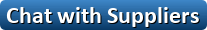
Verify: Safe Import Export Tips
1、Upgradeable hardware firmware thoroughly!
2、The key “Upgrade” for software
upgrading and avoids to be blocked by SONY. Users can also upgrade the updated software through computer.
3、Reading speed will be 2 times faster and it makes users to play more smoothly.
4、Games can be copied and saved to internal or external hard disk, in this way, the expensive blue-ray driver and disc can be abandoned.
5、Plug & play USB port, the installation will be finished in a few seconds.
6、Homebrew software is supported.
7、Simple and clear illustrations will guide you to install step by step.
8、PS3 Break is compatible with all fat and slim model.
Operation:
1. The PS Jailbreak inserted in the PS3`s USB port.
2. Close PS3 power (thick body switches, thin machine power off and then switch on) and then switched on after the press Open / eject button (EJECT)
Next you will see the two LED lights PS Jailbreak lit (the whole process takes about 10 seconds)
Green light is that PS Jailbreak correctly ;
PS Jailbreak red light that did not run correctly. Most of the reasons is because not in accordance with the power on boot - press Open / eject button (EJECT) of the order. If you encounter a red light situation, please re-operation in the correct order again.
3. PS Jailbreak load properly, we can read through the USB storage device Backup Manager
4. In the GAME directory, find the Install Package Files then select Backup Manager
5. Operated the last step in the GAME directory will appear at the bottom of our Backup Manager application, select and run.
6. In the Backup Manager program, we can back up the game you want to backup. (The picture shows that the God of War 3)
Press O key for the game back up, you can choose the backup to a USB external device, or the PS3 internal hard drive.
7. To insert any of a genuine drive in the PS3 game (the role of boot disk), CD-ROM read after the procedure in Backup Manager to find the game you just back up, press X button to read back the game. Also choose to read the CD drive of the game now.
The picture you will see there are two God of War 3 game is just a backup, and the other on the drive as a boot disk in the.
8. Select the backup over the God of War 3 by X will automatically return to the main interface XBM. Move the cursor to just select the backup games, run, you can play the backup games.
Company Contact:

Contact Name: Justin Zhang
Company Name: Smartflair
Email:
Tel: 0086 13480986334 or 0086 755 61172102
Fax: 0086-755-61172101
Street Address: Floor 8 Block B6
Industrial, Shiyuan Changzheng
Village, Shenzhen City, China
Website: http://www.smartflair.com
Member name: bluetoothcarkit2010
Country:
Member Since: 11 March 2010
Total Leads: 34 bluetoothcarkit2010 Import Export Business Leads
Business focus: Bluetooth Car Kits, Rear View Mirror Handsfree, Steering Wheel Handsfree, Solar Tts Handsfree
Chat:
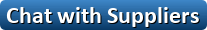
Verify: Safe Import Export Tips
 Similar Suppliers And Manufacturers Import Export Trade Leads
Similar Suppliers And Manufacturers Import Export Trade Leads
 Usb Charging Socket - By truecomtech - On Thursday 25 May 2023 2:58 am: usb charging socket european ac outlet x 2 + usb a socket x 2
dimension 155mm x 83mm x 44mm
ac input voltage 250v 16a
dual usb af output voltage ....
Usb Charging Socket - By truecomtech - On Thursday 25 May 2023 2:58 am: usb charging socket european ac outlet x 2 + usb a socket x 2
dimension 155mm x 83mm x 44mm
ac input voltage 250v 16a
dual usb af output voltage .... Foldable 1.0m Long Steel Ring Touch Cable Usb Charging Smart Fingerprint Bicycle Lock - By adorbosmartlockfactory - On Saturday 24 September 2022 7:57 am: usb charging smart fingerprint bicycle lock
dia 11mm long 1m
size l68*w33*h25mm
weight 340g
our company is a manufacture in china is a professio....
Foldable 1.0m Long Steel Ring Touch Cable Usb Charging Smart Fingerprint Bicycle Lock - By adorbosmartlockfactory - On Saturday 24 September 2022 7:57 am: usb charging smart fingerprint bicycle lock
dia 11mm long 1m
size l68*w33*h25mm
weight 340g
our company is a manufacture in china is a professio.... Erfid09b Usb Issuing Card Device - By ework - On Saturday 12 May 2007 5:59 am: usb interface issuing card device erfid09b
introduction
usb interface card issuing devices realize the function of transiting the data fro....
Erfid09b Usb Issuing Card Device - By ework - On Saturday 12 May 2007 5:59 am: usb interface issuing card device erfid09b
introduction
usb interface card issuing devices realize the function of transiting the data fro.... Usb Flash Disk - By Harry1985 - On Friday 11 January 2008 5:09 am: usb flash disk for your choose with good quality and competitive prcie
Usb Flash Disk - By Harry1985 - On Friday 11 January 2008 5:09 am: usb flash disk for your choose with good quality and competitive prcie  Usb Personal Air Purifier Alarm Clock Temperature Indicator - By Amphasis - On Tuesday 15 January 2008 4:15 pm: usb personal air purifier + alarm clock + temperature indicator for more information please drop us an email
Usb Personal Air Purifier Alarm Clock Temperature Indicator - By Amphasis - On Tuesday 15 January 2008 4:15 pm: usb personal air purifier + alarm clock + temperature indicator for more information please drop us an email  Emergency Car Starter And Charger With Usb - By Famoustech - On Friday 18 January 2008 8:13 am: usb port current max 800ma
lighter plug cord 18awg 12a fused
features start the vehicle via lighter plug
accessory included ac-dc adaptor....
Emergency Car Starter And Charger With Usb - By Famoustech - On Friday 18 January 2008 8:13 am: usb port current max 800ma
lighter plug cord 18awg 12a fused
features start the vehicle via lighter plug
accessory included ac-dc adaptor.... Arc029s Hand Phone Holder With Usb Hub - By Amphasis - On Friday 18 January 2008 6:16 pm: usb hub please visit our website for more information
Arc029s Hand Phone Holder With Usb Hub - By Amphasis - On Friday 18 January 2008 6:16 pm: usb hub please visit our website for more information  Arc568-w Usb Handphone Charger With 5 Adaptor - By Amphasis - On Sunday 20 January 2008 4:38 pm: usb handphone charger with 5 adaptor moq 1 000pcs for more information please visit our website
Arc568-w Usb Handphone Charger With 5 Adaptor - By Amphasis - On Sunday 20 January 2008 4:38 pm: usb handphone charger with 5 adaptor moq 1 000pcs for more information please visit our website
TradersCity.com shall not be held liable for any user posted/submitted content including but not limited to trade leads, profiles, images, and any other data. TradersCity.com does not and did not verify any of users posted/submitted data nor is implicitly or explicitly recommending these business offers. TradersCity does not verify truthfulness, accuracy, completeness, nor legality of any businesses, services, and leads posted here. TradersCity does not represent Sellers or Buyers in any transaction between users of the website and is unable to make any opinion in regard to their performance in any transaction. TradersCity neither guarantees nor undertakes in any dispute between sellers and buyers. Protect your business from fraud by trading safely





