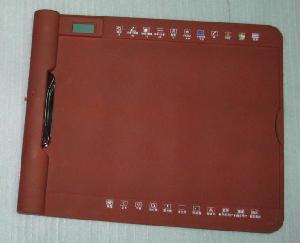A free import export trade leads B2B marketplace since 1996 for manufacturers, suppliers, exporters, importers, buyers, sellers, wholesalers, freight forwarders, shippers, trade shows, exhibits, and export management.
Hello visitor from USA - 39 visiting from
USA - 39 visiting from  21 USA
21 USA  12 Canada
12 Canada  2 Germany
2 Germany  1 Iran
1 Iran  1 Singapore
1 Singapore  1 UK
1 UK  1 Hong Kong
1 Hong Kong
Hello visitor from
Wireless Interactive Writing Board W618
Posted at: Offers to Sell and Export | Posted on: Monday 30 November 2009 7:46 am | Poster last visit: Monday 11 July 2011 |
Product Description:
Print to Match is a facility to make annotations directly on the manuscript printed while the annotations
display accurately on the position of screen. This makes this procedure much easier as the user is not to move mouse and watch the position on the screen.
Directions as follows:
When printing PowerPoint (PPT) manuscript, a frame must be added: mark “Frame slides” in the PowerPoint print window.
Enter Whiteboard program, in Mouse or Write Modes, make the calibration process in PowerPoint slide show mode. After completion you can directly annotate on the PPT manuscript printed.
Company Contact:

Contact Name: Frank
Company Name: Oway Group Limited
Email:
Tel: 0086 769 89871186
Fax: 0086 769 87756681
Street Address: F6, Bldg6,
Yujinxiang Road12, Nanjing,
Jiangsu Province, China 210012
Website: https://www.oway-group.com
Member name: owaychina
Country: China
China
Member Since: 30 November 2009
Total Leads: 9 owaychina Import Export Business Leads
Business focus: Interactive Whiteboard, Electronic White Board, Wireless Writing Board, Projection Screen, Touch Screen, Educational Software, Projectors
Chat: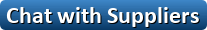
Verify: Safe Import Export Tips
display accurately on the position of screen. This makes this procedure much easier as the user is not to move mouse and watch the position on the screen.
Directions as follows:
When printing PowerPoint (PPT) manuscript, a frame must be added: mark “Frame slides” in the PowerPoint print window.
Enter Whiteboard program, in Mouse or Write Modes, make the calibration process in PowerPoint slide show mode. After completion you can directly annotate on the PPT manuscript printed.
Company Contact:

Contact Name: Frank
Company Name: Oway Group Limited
Email:
Tel: 0086 769 89871186
Fax: 0086 769 87756681
Street Address: F6, Bldg6,
Yujinxiang Road12, Nanjing,
Jiangsu Province, China 210012
Website: https://www.oway-group.com
Member name: owaychina
Country:
Member Since: 30 November 2009
Total Leads: 9 owaychina Import Export Business Leads
Business focus: Interactive Whiteboard, Electronic White Board, Wireless Writing Board, Projection Screen, Touch Screen, Educational Software, Projectors
Chat:
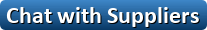
Verify: Safe Import Export Tips
 Similar Suppliers And Manufacturers Import Export Trade Leads
Similar Suppliers And Manufacturers Import Export Trade Leads
 Stamp Hole Core Board Rk3588s Som For Interactive Self-service Terminal - By obolasom - On Wednesday 13 December 2023 2:48 am: interactive self-service terminal
product description
model x3566cv2
optional configuration ram lpddr4 +rom emmc 2+16g and 4+16g
product featur....
Stamp Hole Core Board Rk3588s Som For Interactive Self-service Terminal - By obolasom - On Wednesday 13 December 2023 2:48 am: interactive self-service terminal
product description
model x3566cv2
optional configuration ram lpddr4 +rom emmc 2+16g and 4+16g
product featur.... Interactive Whiteboard - By GuangzhouQunjiElectronics - On Tuesday 29 November 2022 6:28 am: interactive whiteboard is an interactive electronic display platform which integrates computer technology information technology electronic technolo....
Interactive Whiteboard - By GuangzhouQunjiElectronics - On Tuesday 29 November 2022 6:28 am: interactive whiteboard is an interactive electronic display platform which integrates computer technology information technology electronic technolo.... China Funvol Wireless Earbuds Wholesale Wireless Headset Manufacturer - By funtek - On Saturday 11 June 2022 4:02 pm: wireless earbuds manufacturer in china funvol with productivity of 2000pcs per day semi-product testing and finished product 100% checking product ....
China Funvol Wireless Earbuds Wholesale Wireless Headset Manufacturer - By funtek - On Saturday 11 June 2022 4:02 pm: wireless earbuds manufacturer in china funvol with productivity of 2000pcs per day semi-product testing and finished product 100% checking product .... Smart Board For Conference - By GuangzhouQunjiElectronics - On Tuesday 29 November 2022 6:26 am: interactive touch screen monitior allow 20 simultaneous touch points without extra driver required interactive led screen use infrared light color in....
Smart Board For Conference - By GuangzhouQunjiElectronics - On Tuesday 29 November 2022 6:26 am: interactive touch screen monitior allow 20 simultaneous touch points without extra driver required interactive led screen use infrared light color in.... Iot Product Controller Board - By auslinxco - On Monday 13 June 2022 12:56 am: iot product controller board
application automatic uv light controller
we provide the iot device odm service to the clients
iot internet of things means devices objects wh....
Iot Product Controller Board - By auslinxco - On Monday 13 June 2022 12:56 am: iot product controller board
application automatic uv light controller
we provide the iot device odm service to the clients
iot internet of things means devices objects wh.... Industrial Equipment Wi-fi Router Board - By auslinxco - On Monday 13 June 2022 12:58 am: board or even a device combining wi-fi router and 56k fax modem iiot enhances and maintains the efficiency of the manufacturing process and is one of....
Industrial Equipment Wi-fi Router Board - By auslinxco - On Monday 13 June 2022 12:58 am: board or even a device combining wi-fi router and 56k fax modem iiot enhances and maintains the efficiency of the manufacturing process and is one of.... Hdd Without Board Scrap Demand - By POWERSTEP - On Monday 13 March 2023 6:33 am: boards copper laminates
ccl circuit boards trimmings
circuit board scrap mixed
circuit board shredded scraps
copper graphite foils scrap from batt....
Hdd Without Board Scrap Demand - By POWERSTEP - On Monday 13 March 2023 6:33 am: boards copper laminates
ccl circuit boards trimmings
circuit board scrap mixed
circuit board shredded scraps
copper graphite foils scrap from batt.... Phenolic Board China Manufacturer - By jitaiwood - On Wednesday 1 June 2022 11:32 am: board with good quality
as our products are exported to many countries such as philippines thailand malaysia singapore cambodia mynamar so we ....
Phenolic Board China Manufacturer - By jitaiwood - On Wednesday 1 June 2022 11:32 am: board with good quality
as our products are exported to many countries such as philippines thailand malaysia singapore cambodia mynamar so we .... Import Export Startup Stories
Import Export Startup Stories
Share Your Story & Get Listed at StartImportExport.com- Global CCTV Security Co Ltd: Julie Zhang Of Global CCTV Security, A Manufacturer Supplier Of Video Surveillance And Security camera Products
- Alfa Sourcing International Co Ltd: Nancy Of Alfa Sourcing International Helping Provide Purchasing Expertise And Services From China
- Birchhill Plywood China Xuzhou Inc: Steven Yin Of Birchhill Plywood, A Manufacturer And Exporter Of Plywood Products From China
- Hancom Technology Co Ltd: Christina Zhao Of Hancom Technology For Modern Inductor Manufacturing From China
- Shenzhen Mykind Technology Co Ltd : Ivy Ren Of Shenzhen Mykind Technology a Manufacturer of Mini Speakers From China
TradersCity.com shall not be held liable for any user posted/submitted content including but not limited to trade leads, profiles, images, and any other data. TradersCity.com does not and did not verify any of users posted/submitted data nor is implicitly or explicitly recommending these business offers. TradersCity does not verify truthfulness, accuracy, completeness, nor legality of any businesses, services, and leads posted here. TradersCity does not represent Sellers or Buyers in any transaction between users of the website and is unable to make any opinion in regard to their performance in any transaction. TradersCity neither guarantees nor undertakes in any dispute between sellers and buyers. Protect your business from fraud by trading safely